
|

|

|

|

|

|

|

|

|

|
|
|
|

|

|
|
|
I would like to thank Dwight Everhart for making the Chronographer application and documentation available for this site. It really is one of the greatest applications for OPENSTEP.
And for those of you who are Windows users, there is a Java version available called Agenda (which you can find here) for $20.00.
|

|
Chronographer is a software tool designed to help you organize not only your time but also your priorities in life.
Instead of just keeping track of appointments, Chronographer also keeps track of the goals that these appointments further, so you can easily determine if what you are doing today is helping you to accomplish what you want to do this week, this month, this year, and this decade. Instead of just asking yourself, "What needs to be done and when do I need to do it?", Chronographer encourages you to first ask, "What do I want to accomplish in life?" and then ask, "What do I need to do in order to achieve these goals?" Chronographer focuses on the long term as well as the short term.
Chronographer's time-management concepts are based, in part, on principles developed by Dr. Stephen R. Covey and presented in his books First Things First and The Seven Habits of Highly Effective People. Chronographer helps you to organize your life by establishing a hierarchy of roles and goals. Out of these roles and goals appointments are scheduled. Chronographer allows you to set a time budget for each role or goal, and it provides instant summaries of how much time you've actually spent on each item. It also provides a detailed report of how you've spent your time.
Features
|

|
|
|
-A browser to organize your activities by grouping them into roles and goals.
-Schedules for keeping track of appointments. Day, week, month, and year schedule views are available. In the day and week schedules, appointments are displayed in colored boxes. Schedule detail can be set to one line for every 60, 30, 15, or 5 minutes. In the month view, a filter can be used to intelligently control which appointments and to-do items are displayed.
-To-do lists for keeping track of appointments that don't have specific times associated with them. Each day, week, month, and year has its own to-do list. To-do items can be filtered so that only certain groups of them are displayed.
-A button bar for selecting nearby dates, making navigation easy and fast.
-Repeating appointments. They can repeat every day, week, month, or year or a multiple of those periods.
-Appointment reminders using either a panel, email, or sound.
-A time report that lists, in detail, how you spent your time. This could be a useful tool for consultants who need to keep track of how much time they spend on each of their projects. It could also be useful for employees who have to report their time usage to their managers.
-Easy drag-and-drop interface. Once you type in an appointment's title, you never have to type it in again. Just drag the appointment to a schedule or to-do list to schedule it. Alternatively, you can just click on a schedule and type in an appointment. Appointment durations can be changed by dragging the edges of the appointment. Appointments can be moved easily by dragging them to another location on the schedule or to another day's schedule or to a to-do list.
|

|
|
If you'd like to see what Chronographer looks like, visit the screenshots page or browse the complete Chronographer manual. Then you can download Chronographer and use it for free for as long as you like.
|

|
|
|

|

|
|
|
|
|
|
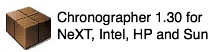
|
|



