 |  |  |  |  |  |  |  |  |
 |
|
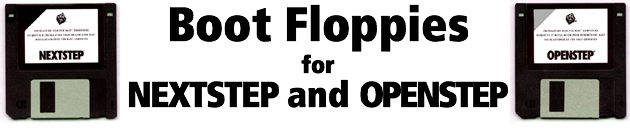
|
 |
| |
As I found out recently, NeXT floppies don't last forever. So to get past that I've decided to put up all the boot floppies (or scripts for making boot floppies) that I could find.
I’ve also posted the instructions for making the floppies below. The instructions cover making floppies on both NEXTSTEP/OPENSTEP and DOS based systems. |
 |
| |
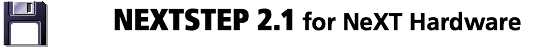
|
 |
| |
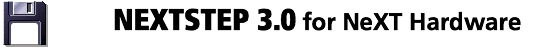
|
 |
| |
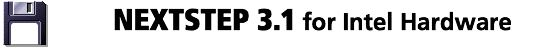
|
 |
| |
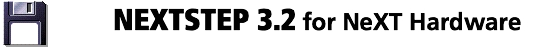
|
 |
| |
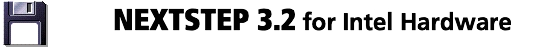
|
 |
| |
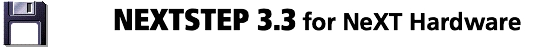
|
 |
| |
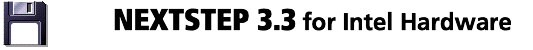
|
 |
| |
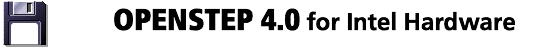
|
 |
| |
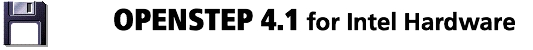
|
 |
| |
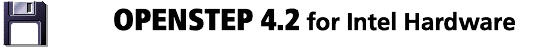
|
 |
| |
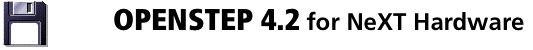
|
 |
Thanks goes to Mick Bramley and Michael Bennett for providing the boot image for OPENSTEP 4.2 on NeXT hardware.
Creating NEXTSTEP Floppies From Images Under NEXTSTEP
(1) Make sure you are logged in as root.
(2) Download the floppy image and decompress it from the Workspace via the File->Uncompress menu item. Make sure you are logged in as root.
(3) Verify that the image has been downloaded correctly by comparing the results of /usr/bin/sum to the sums given for each floppy image. For example:
# sum 1883_3.2_Boot_Floppy.floppyimage
43583 1440
(4) Insert a blank 1.44 megabyte 3.5" HD floppy disk into the floppy drive.
(5) In the Workspace, choose the command Check For Disks from the Disk menu. Initialize the disk as a NEXTSTEP filesystem. NEXTSTEP then formats and initializes the disk. When it is done initializing, select Eject from the disk menu, but leave the floppy in the drive.
(6) If you have placed the image in /tmp, type this command to copy the boot floppy image to the new disk.
# dd if=/tmp/Floppy_Image of=/dev/rfd0b
(7) After a few minutes, the duplication will be complete. Type this command:
# disk -e /dev/rfd0b
(8) Physically eject the disk from the drive. It is ready to use.
Creating NEXTSTEP Floppies Under DOS
(1)Download the file rawrite.exe and copy it to your DOS system. If you are downloading it under DOS, use the following address to get the uncompressed version: rawrite.exe
Note: This version of rawrite was recommended by a member of our community (Andreas). It has a graphical frontend that makes it easier creating disks under Windows.
(2) Download the floppy image that you need to your DOS system. Remember that DOS will not support the original NeXTanswer filename.
(3) Prepare a floppy by first formatting it for DOS.
(4) Run rawrite. It will ask you for the source file (the floppy image) and the destination drive.
(5) When rawrite has completed, the floppy is ready to be used under NeXTSTEP.
|
 |
| | |

|
 |
| | |

|
 |
| | |

|
|



